如何解決無法連入ubuntu vnc server
使用Ubuntu預設的vnc server(vino),卻發現除了也用Ubuntu預設的vnc client(Remmina)可以成功連到外,OS X、iPhone、android、Chrome等出現像下面那樣的錯誤訊息:
Chrome(RealVNC): The authentication mechanism requested cannot be provided by the computer.
OS X: The software on the remote computer appears to be incompatible with this version of Screen Sharing.
RealVNC: Unable to connect to VNC Server using your chosen security setting. Either upgrade VNC Server to a more recent version from RealVNC, or select a weaker level of encryption.
Android(Jump): The VNC server is not configured to use a compatible security type. Please make sure the VNC servers to configured to accept VNC authentication.
iOS(Remoter VNC): Unknow authentication scheme from VNC server: 18Solution: 這些問題,用下面一行指令就可以解決:
gsettings set org.gnome.Vino require-encryption false
建議大家可以使用ssh作為加密通道,這樣就能安全地使用VNC。


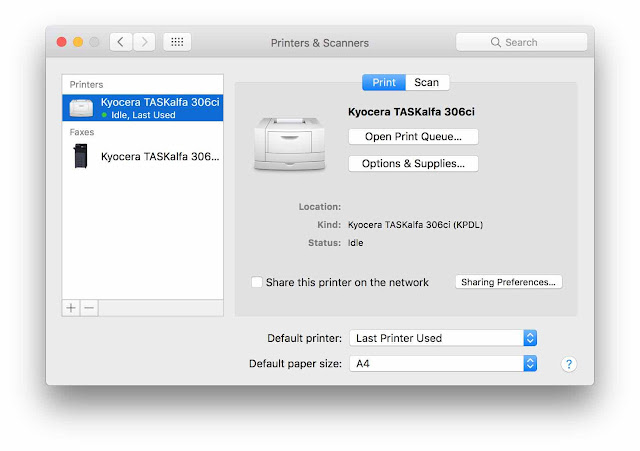

留言
張貼留言